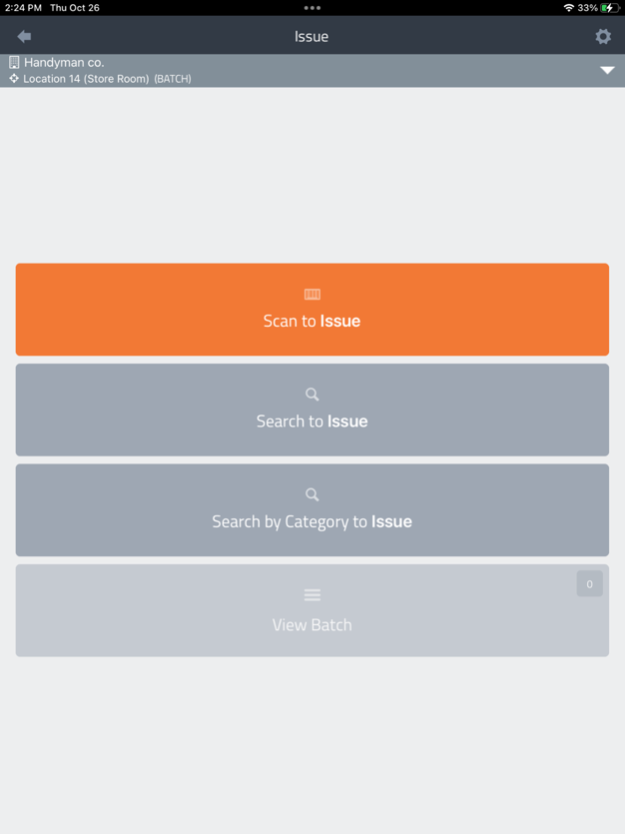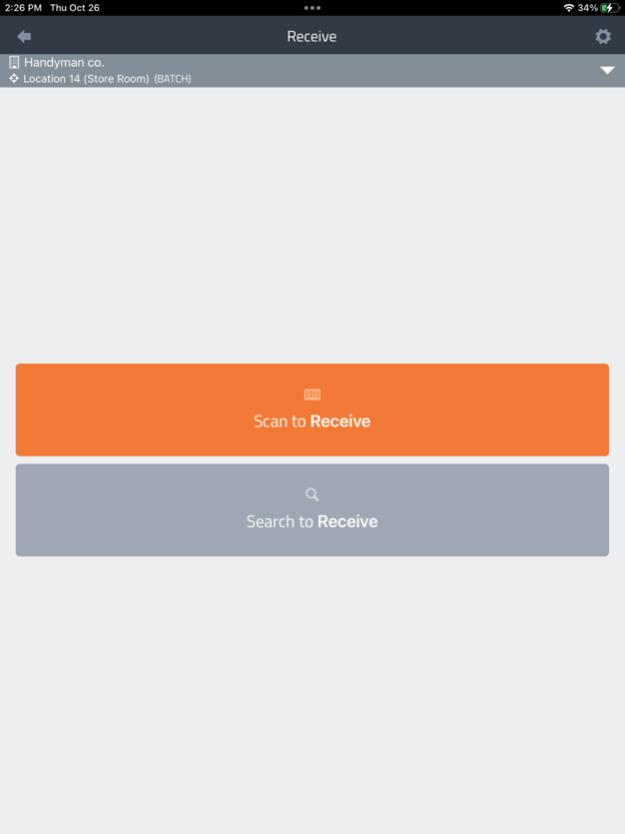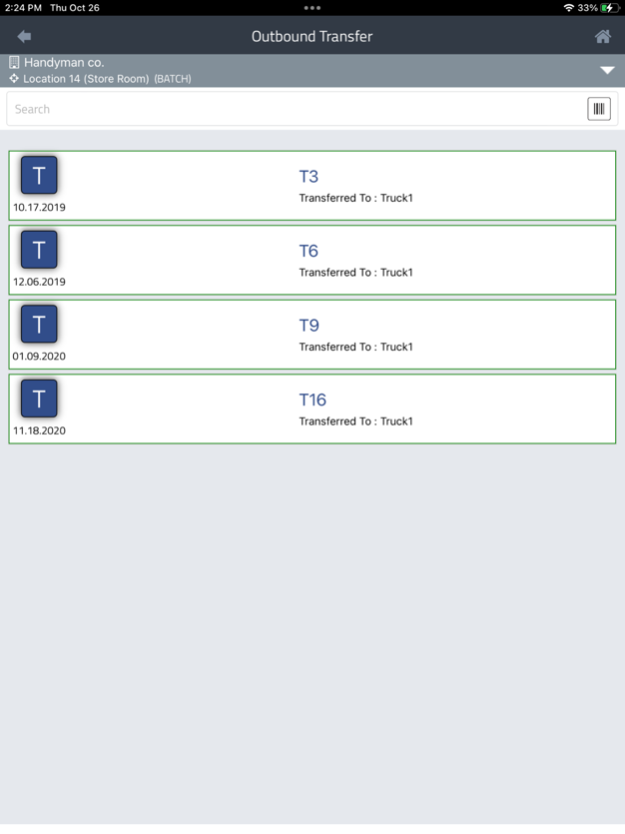MarginPoint 8.9.10
Continue to app
Free Version
Publisher Description
Reduce inventory and procurement costs and increase profits with a single cloud-based mobile solution that addresses the full inventory management workflow regardless of who supplied it or where it is stored. More than 1000 companies currently rely on MarginPoint.
Key Features:
• Real-time visibility: Manage your inventory anywhere, anytime
• Inventory control: Improve customer retention by having the right parts to finish the job
• Automated material replenishment: Base your replenishment on actual usage and sales demand
• Mobile optimized: Enable your workforce to instantly update inventory as they perform transactions
Key Benefits:
• Grow revenue by completing more jobs per technician per day
• Minimize shrinkage with tighter inventory controls and track all material usage down to the job or technician
• Cut ordering costs by 25% and avoid excess purchases with automated replenishment
• Achieve full inventory visibility of all stocking locations including your warehouse and service fleet
• Eliminate technician downtime by having the right parts to finish the job the first time
We’d love to hear how we can continue to improve our app to make your job easier.
Contact us with suggestions at Product@marginpoint.com
Oct 28, 2023
Version 8.9.10
• The Search Requisitions screens have been redesigned to enhance the user experience. The screen will now display additional fields, including “Transfer From” for transfer requisitions and “Supplier” for restock requisitions.
• Added a new display field “Supplier Item” to the line item on the Restock receive screen.
• A new field “Transfer To” will be introduced on the Transfer Outbound screen to display the destination location of the transfer requisition.
About MarginPoint
MarginPoint is a free app for iOS published in the Office Suites & Tools list of apps, part of Business.
The company that develops MarginPoint is MarginPoint Inc.. The latest version released by its developer is 8.9.10.
To install MarginPoint on your iOS device, just click the green Continue To App button above to start the installation process. The app is listed on our website since 2023-10-28 and was downloaded 1 times. We have already checked if the download link is safe, however for your own protection we recommend that you scan the downloaded app with your antivirus. Your antivirus may detect the MarginPoint as malware if the download link is broken.
How to install MarginPoint on your iOS device:
- Click on the Continue To App button on our website. This will redirect you to the App Store.
- Once the MarginPoint is shown in the iTunes listing of your iOS device, you can start its download and installation. Tap on the GET button to the right of the app to start downloading it.
- If you are not logged-in the iOS appstore app, you'll be prompted for your your Apple ID and/or password.
- After MarginPoint is downloaded, you'll see an INSTALL button to the right. Tap on it to start the actual installation of the iOS app.
- Once installation is finished you can tap on the OPEN button to start it. Its icon will also be added to your device home screen.